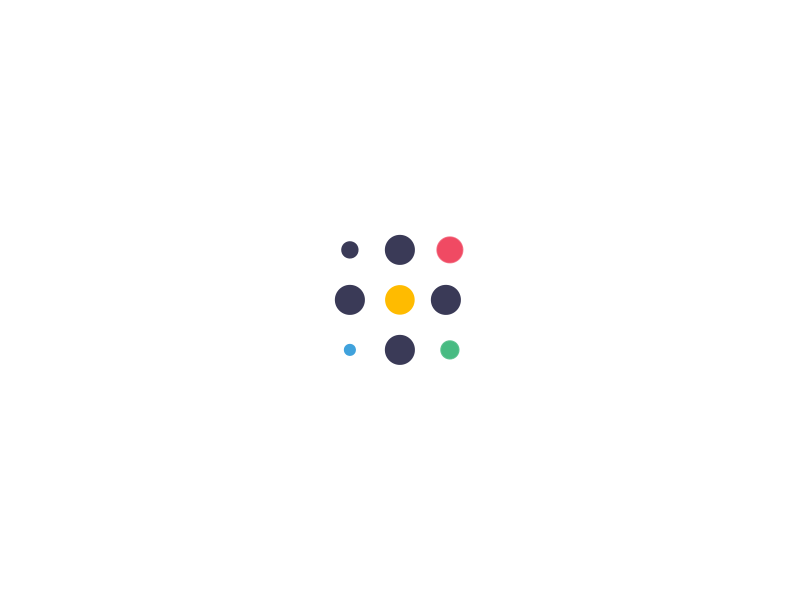I just got this text message…
Have you ever gotten a text message from someone you don’t know? Or it may be someone you may know – number looks a little familiar?
Anyone can send a text message to anyone. It’s like email – anyone can email anyone. But, unlike a computer, your smart phone doesn’t have the same protections a computer can offer you, like anti-virus or anti-malware protection. There are some that exists for smart phones, but not for all of them are good, and not all of them work in all phones. Sadly, even some of the anti-malware apps available on the app store have been found to contain… malware! Now that’s sneaky.
That text you received, it may be short and contain a link. It may be a long paragraph, and contain a link. Or, it may just be a link.
DON’T CLICK ON IT!
What you received is referred to as SMS Phishing, or sometimes called SMishing.
Clicking the link will likely launch a web site and open a malicious web page, or invoke an app to connect to something, like view a video files on Whatsapp. In visiting the video, picture or web site, you may end up installing malware onto your phone. You won’t know it because there’s no “this app is running” notification on your phone. It’s just going to be there. In the background. Monitoring your every move.
Treat it like you treat junk mail: Ignore it or delete it.
If you were to click on a bad link on your computer, your web browser or email app may check the link before you click on it. Your computer may have protections already installed to prevent you from opening the link even after you click it or prevent it from downloading/installing the malware. Smart phones often don’t have any of those protections.
Say it’s not SMS (text message), but maybe you got one within Facebook Messenger or Whatsapp. Again – don’t click on it! Your phone can easily be compromised and you’ll never know.