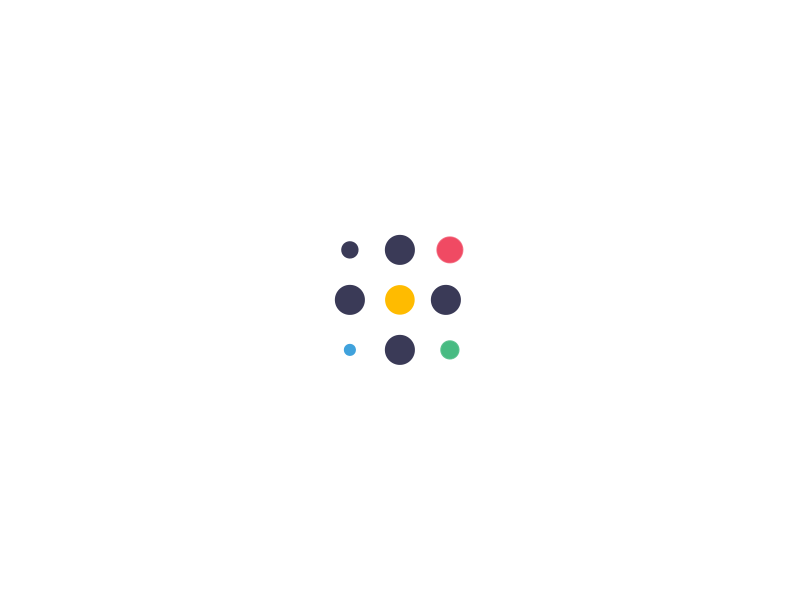VPN Part 1: What’s a VPN?
The Internet, it’s “a series of tubes”. That’s what US Senator Ted Stevens (R-AK) said when attempting to describe the Internet. But I’m not talking about tubes, instead I’m going to talk to you about accessing the Internet at home versus using it through a “free Wifi” hotspot in a coffee shop or a shopping mall. They aren’t the same thing.
[This is the first part of a three part series on the topic of VPN’s. This part will cover use of mobile devices (smartphone, laptop, tablet, etc.). The next part will cover VPN use from home. And finally, part 3 will cover how to choose one.]
Yes, they are connecting you to the Internet, but how you’re getting to the Internet is different. At home, you know how you’re connecting: Likely from your home Wifi/Router to your ISP’s modem. In that coffee shop, you don’t know because, well, you don’t manage it so who knows.
But it’s not really who manages it but who else can connect to it. But I don’t want to go into too much detail on all the bad things that a bad guy can do to the local free wifi in the shopping mall, so I won’t dwell on all of that. So instead, think of it as a telephone…
If you’re at home, you pick up the phone, you call your friend. Your friend answers the phone and you two have a conversation. Now, if you’re using the store’s (I’m not singling out coffee shops, just any place that offers free Wifi) Internet, you’re potentially using a party line. (Depending on how old you are, you may not have ever heard of those, much less know what a “party line” is). A party line is a phone, but anyone else on that party line can pick up and listen-in. So if you’re on the store’s free Internet, someone else can be listening to your “conversation” of you using the Internet.
Your phone, your tablet, whatever device you’re using to access the Internet, are very “chatty”. They do a lot of talking back to servers (what some people call, “phoning home”). Got email on your phone? Just because you’re not checking your email doesn’t mean that your device isn’t communicating with the email server.
All of that communication on a party line (remember, that’s what I’m calling the free Wifi hotspot) can allow others to peak into your Internet activity.
So what is a VPN? It stands for Virtual Private Network. Let’s say you have a smartphone and you want to use the free Wifi, but want to ensure you’re “secure”. And by that, I mean, prevent any bad guy from eavesdropping. How? Use a VPN.
A VPN connects your device to a secured server and then you connect to it for Internet access. But what does that do to help you? The answer: Encryption.
When you connect to the free Wifi, the Wifi may or may not require a passcode to access it. But if everyone knows that passcode, it’s not really protected. Bad guys can still do things to trick your device. That’s where a VPN adds protection.
When you connect to a VPN, *ALL* of your Internet communication goes through that encrypted connection. So this means that even if a bad guy was eavesdropping, it’s encrypted and they couldn’t do anything bad nor could they listen-in on what you’re doing.
Pandemic aside, I’m talking to you as if we’re all back to normal. So if you travel, use hotel Wifi, coffee shop hotspots, free Wifi on the train, whatever the situation, a VPN adds a layer of security to keep you safe.
So do you need a VPN? To answer that question, do you ever leave your house and access the Internet through the places I mentioned? If no, then no, you don’t need a VPN. If you do travel and use the “free” access points, then a VPN would be recommended.
Will the world end if you don’t use a VPN? No, of course not. I personally will use free Wifi if I can’t get a good signal on my cell phone, but I do use a VPN.
If you’re going from your home to a friend or relative’s home and they have Wifi, do you need one? No. Again, you know who’s on that network and should feel more confident in how you’re getting on the Internet.
Next is part two: Using a VPN at home. Or jump to part three: How to choose a VPN.