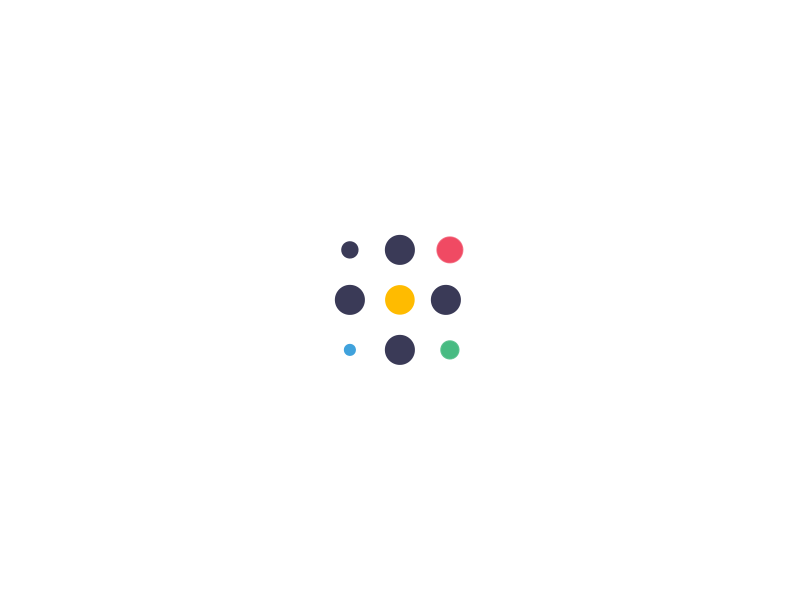VPN Part 3: Choosing a VPN
Ah, choices, choices, choices. There are many VPNs to choose from, but how to choose the right one?
[This is the last of a three part series on VPN’s. Part one covered mobile devices and part two covered VPN use at home]
I’m not going to give you a pick of one versus another, but instead I want to explain what to look for when choosing a VPN.
First: STAY AWAY FROM FREE VPNs!!! They’re free for a reason, and it’s your data that they’re selling. There were some recent data breaches on a company that offers several free VPN services, and a lot of data was leaked in that breach, including logs.
What are logs? It’s a report of what you do, effectively. When you logged in, logged out, what sites you visited, how long you were logged in, how much data you used, what devices you connected from, etc. It’s a lot of data they can collect, and Free VPN services store those logs because they resell it, and that’s how they get paid.
If you want a quality VPN, you’re going to pay for it. But we’re not talking a lot of money here. Some a just a couple of dollars a month. Some are over 20 dollars a month, it all depends on what bells & whistles you want with the service.
Here’s what you should look for:
** How many devices can be “logged in” at once? Got a laptop? That’s one. Your smartphone? That’s another. Your home desktop? That’s a third. Will only one be connected at all times and either your smartphone or laptop will be logged into the VPN? There’s your second device.
** Can you use your router/wifi device to host VPN for the entire home? Most likely, the answer is yes, but you should read up on how you connect to the VPN.
** How do you connect? Do they offer different options? I use one that has an app for the iPhone and Android phones. For Windows and Linux, you can use their app or use username/password credentials along with open source software. That latter option is good if you want to use the VPN for your entire home (if you go that route, your router counts as one device; all other devices in your home connect to the router and all shows up as a single device connected).
** Where are they located? Privacy is likely an important topic for you so look into where the VPN business and servers are located. Are they in a 5-eyes, 9-eyes or 14-eyes country? Are they not in one of those countries?
** How many locations do they offer? Just because the business is located in one country doesn’t mean that’s the only country you can connect to. Many will offer different servers that you can connect to. If you’re in Nashville, TN and want to connect to New York, NY, do they have a connection there? Want to appear that you’re in Toronto, Canada? Do they have a server in Toronto? Etc…
** How do they bill? Most will allow you to pay through Paypal or credit card. Some will accept a check or money order to be mailed to them, and some will accept Bitcoin.
** Reputation. This one requires you to do some homework. Has the company ever had a data breach? If so, how did they handle it? How did they fix it to prevent future breaches? Do they have a reputation of promising privacy and a “no log” policy, but later found to store logs and maybe even sell them?
** Want to stream content from a different country outside of your home country? Some offer this option but at an extra cost. If you don’t want to deal with streaming sites, then you don’t need this option, but if you ever do want to stream, you’ll need to disconnect from the VPN before doing so.
These are the questions you should ask about subscribing to a VPN. Do your research before choosing and I hope my articles here have helped you to be more informed on what to look for. Stay safe!